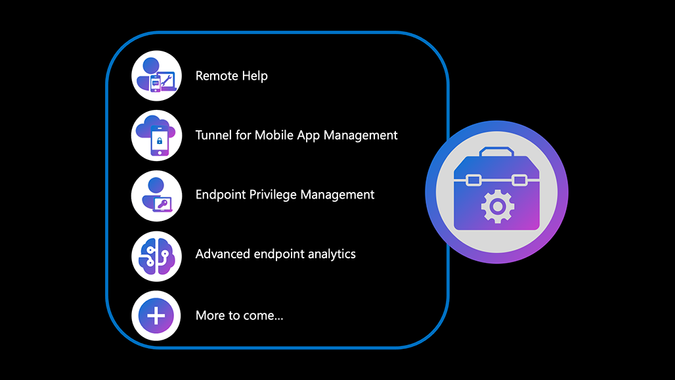The way to the cloud
Created by Philipp Schindler with revealjs
Take a Moment
Press B or . on your keyboard to pause the presentation. This is helpful when you're on stage and want to take distracting slides off the screen.
Point of View
Press ESC to enter the slide overview.
Hold down the alt key (ctrl in Linux) and click on any element to zoom towards it using zoom.js. Click again to zoom back out.
(NOTE: Use ctrl + click in Linux.)
Speaker View
There's a speaker view. It includes a timer, preview of the upcoming slide as well as your speaker notes.
Press the S key to try it out.
Touch Optimized
Presentations look great on touch devices, like mobile phones and tablets. Simply swipe through your slides.
M365 Lizenz Übersicht
Microsoft 365 for enterprise overview - Microsoft 365 Enterprise | Microsoft Learn
|
Office 365 |
Enterprise Mobility + Security |
|
all productivity and collaboration products |
several endpoint management, diverse security and information protection topics |

|
Licensing Levels |
||
|
F3
|
E3
|
E5
|
|
Frontline workers, essential features of M365, limited security and compliance features, |
Standard license plan, covers all basic features and core secure and compliance |
Full feature set, advanced security and compliance products |
For Example: Plans that includes Intune:
- Enterprise Mobility + Security E5
- Enterprise Mobility + Security E3
- Microsoft 365 Business Premium
- Microsoft 365 F1
- Microsoft 365 Government G5
- Microsoft 365 Government G3
- Intune for Education
|
Mit Office können Ihre Mitarbeiter ihre Arbeit erledigen, wo immer sie sind. Durch die Kombination erstklassiger Anwendungen wie Excel und Outlook mit leistungsstarken Cloud-Diensten wie OneDrive und Microsoft Teams ermöglicht Office 365 jedem, überall und auf jedem Gerät zu erstellen und zu teilen. |
Office 365 E3 |
Greifen Sie auf die wichtigsten Produkte und Funktionen von Microsoft 365 zu, um die Produktivität am Arbeitsplatz zu steigern und Innovationen voranzutreiben - auf sichere Weise. |
|
|
Office 365 E5 |
Sie auf die neuesten Produkte und Funktionen von Microsoft 365 zu, darunter fortschrittlicher Schutz vor Bedrohungen, Sicherheit und Tools für die Zusammenarbeit. |
||
| Microsoft 365 kombiniert Office 365, Windows 10 und Enterprise Mobility + Security für Ihr Unternehmen. Der moderne Arbeitsplatz von heute ermöglicht es Menschen, sich zu treffen, zusammenzuarbeiten und über Grenzen hinweg in Verbindung zu bleiben. Microsoft 365 unterstützt die Teamarbeit, indem es Dienste wie Microsoft Teams, SharePoint und Yammer miteinander verbindet und einen Knotenpunkt für die Zusammenarbeit bietet. |
E3 - (Enterprise Mobility + Security E3) Including Defender for Endpoint E1
|
|
|
|
M365 E5 - (Enterprise Mobility + Security E3)
|
|
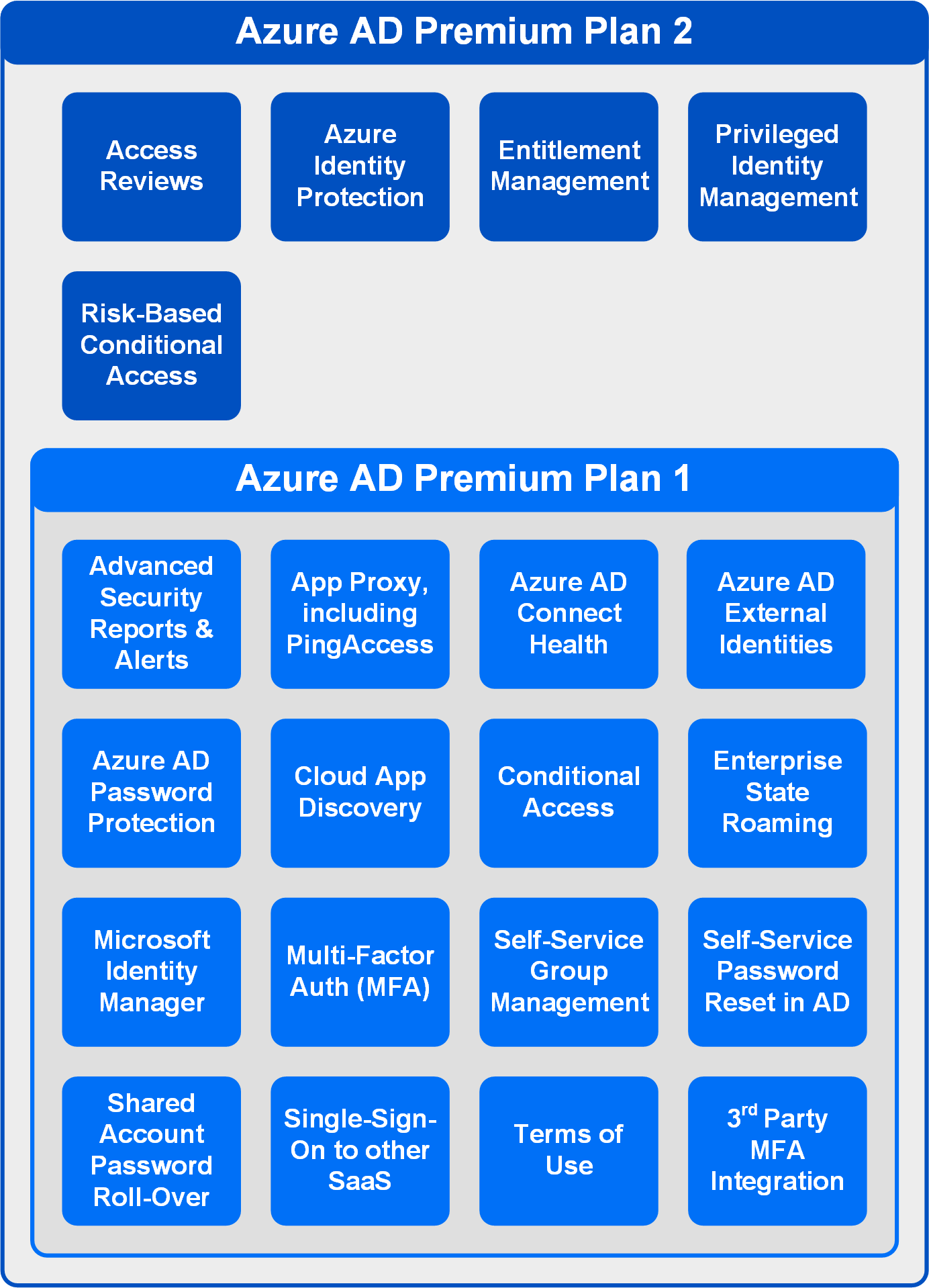
- Der passende Microsoft 365-Plan für Ihr Unternehmen
- Übersicht über Microsoft 365 Enterprise - Microsoft 365 Enterprise | Microsoft Learn
- Azure Information Protection service description - Service Descriptions | Microsoft Learn
- Preise für Azure Active Directory | Microsoft Security
- Feature Matrix | M365 Maps
Modern Device Managment with Intune
“The name Microsoft Endpoint Manager will no longer be used. Going forward, we'll refer to cloud management as Microsoft Intune and on-premises management as Microsoft Configuration Manager.”
Introducing the Microsoft Intune product family - Microsoft Community Hub

- Microsoft Intune
- Microsoft Configuration Manager
- Microsoft Intune Suite of Advanced Solutions
comming soon

Introducing a new deployment service for driver and firmware updates - Microsoft Community Hub
Deployment service for driver updates public preview coming soon - Microsoft Community Hub